Subtotal: €0.88
VMware vCenter Server 7 Essentials EU CD Key
Description
With vCenter Server 7 Essentials, VMware has integrated many great new features that allow vSphere administrators to more efficiently manage their vSphere infrastructure. VMware vCenter Server Essentials provides the centralized management plane of the VMware vSphere solution and allows creating clusters of VMware ESXi hosts. By creating vSphere clusters with vCenter Server, this enables the enterprise vSphere capabilities and features.
Activation details
Log in or create a new account on Broadcom Support portal web page*. Make sure to Build the Profile** to gain access to download links. Use the dropdown next to Username and select VMware Cloud Foundations. On the left hand side menu, click My Downloads. Search for the required software version. If you want to download a client in a different language than English, unmark the English only checkbox in the upper right to see other versions (if available). Click View Group on the right side of the desired item. Use the drop-down in the upper right to choose the version you need and download it. After installation, launch the software client and click Help. Click Enter Serial Number and enter the licence key. Click ok and register your licence. *Previous VMware Customer Connect system is no longer available to VMware customers. Check your in-box for an email from Broadcom with instructions on how to activate your NEW Broadcom Support Portal account and follow the instructions. Activating your new portal account is the first step in accessing all of the features and functionality of the support portal. Click here if you did not receive an activation email. **More information about building the profile can be found in this knowledge base article.





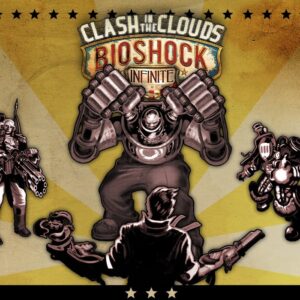 BioShock Infinite - Clash in the Clouds DLC Steam CD Key
BioShock Infinite - Clash in the Clouds DLC Steam CD Key