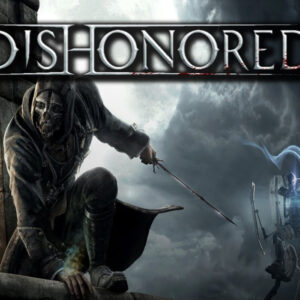Vacation Simulator EU Steam CD Key








Description
Welcome to the Vacation Simulator, a rough approximation of VACATION inspired by real human NOT JOBBING, brought to you by the same robots behind the Job Simulator. Reallocate your bandwidth and get ready to splash, s’more, snowball, and selfie your way to optimal relaxation!The year is 2060.Following record enrollment in the Job Simulator, robots set out to uncover what else humans did besides ‘job’. After years of balancing buoyancy levels, cataloguing campfire chronicles, and securing ski slope safety protocols, their research led to the creation of a rough approximation of ‘not jobbing’: the Vacation Simulator. Amenities Experience Vacation Island, your destination for optimal relaxation and/or efficient memory-making! Customize a virtual YOU for picture-perfect selfies! Wave to interact with a colorful cast of Bots! Enjoy RECREATION beyond the theoretical limit in immersion-inspiring destinations! Splash in the silicon sea and bask in simulated sunlight, all without getting sand in your… hands! Get lost connecting with your roots, nodes, and branches… then get actually lost on a hike! Elevate your ice-sculpting skills to new heights and reach peak cozy by knitting mittens for a snowhuman! Exist in a comfortable, all-inclusive VR experience— free of motion sickness AND seasickness!