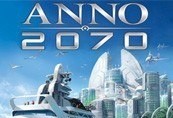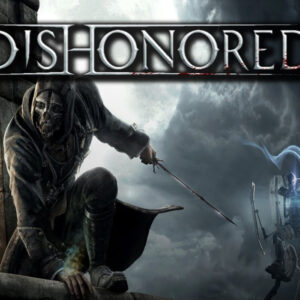Train Simulator 2020 – MRCE BR 185.5 Loco Add-On DLC EU Steam CD Key






Description
The modular TRAXX locomotives from Bombardier have become one of Europe’s most widespread family of locomotives and includes the BR 185.5, now available for Train Simulator.Bombardier’s TRAXX family (standing for Transnational Railway Applications with Extreme Flexibility) is a modular product platform of electric and diesel-electric passenger and freight locomotives, designed to enable the quick and efficient production of mainline models for a variety of European railway companies.The locomotive is also Quick Drive compatible, giving you the freedom to drive the MRCE BR 185.5 on any Quick Drive enabled route for Train Simulator, such as those available through Steam. Also included are scenarios specifically for the Cologne-Koblenzroute (available separately and required to play these scenarios). Features BR 185.5 in MRCE Black livery PZB and LZB signalling systems Zacns 95 tank freight wagons Quick Drive compatible Scenarios for the Cologne-Koblenz route Download size: 166mb