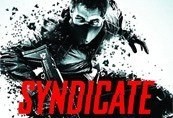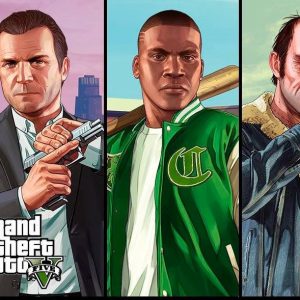The Sims 4 – Romantic Garden Stuff DLC EU PC EA App CD Key



Description
Build Lush Gardens Build a lush Victorian garden for your Sims and get ready for romance with The Sims™ 4 Romantic Garden Stuff. Set the mood with romantic, floral fashions for your Sims and share a playful moment by the magnificent water fountain. Then head over to the Wishing Well, toss in a coin, and see if your Sim’s deepest desires come true. Features Build a Victorian-inspired garden. Use a variety of stunning flowers, moss covered statues, and ivy-wrapped arches to create a romantic garden space for your Sims. Discover the Wishing Well. Toss in a coin and make a wish. With a bit of luck, Sims could be granted eternal youth, extravagant riches, or even the love of their life. But be careful! Sims may not always get what they wish for… Splash in the water fountain. This magnificent garden centerpiece is also a great spot for your Sims to enjoy each other’s company. Feeling playful? Jump in and splash around, or add soap for a bubbling good time! Dress in modern floral fashions. Add a touch of floral fun to your Sim’s wardrobe with romantic, modern fashions and hairstyles.