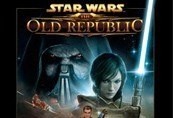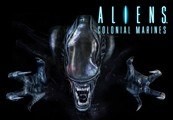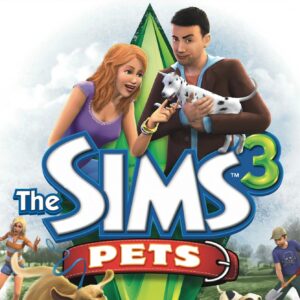Super Lucky’s Tale: Standard Edition EU XBOX One / Windows 10 CD Key





Description
Welcome to Adventure! “Super Lucky’s Tale” is a delightful, playground platformer for all ages that follows Lucky, the ever-optimistic, energetic, and lovable hero, on his quest to find his inner strength and help his sister rescue the Book of Ages from Jinx. Jinx is the scheming and mysterious villain trying to reshape the world, but for what reason? Along the way, encounter a hilarious supporting cast of friends and adversaries. Lucky must confront the nefarious Kitty Litter, Jinx’s mischievous kids – self-taught villains who might not be getting Jinx’s plans quite right. Lucky meets friends and allies along the way too. He meets misplaced Yetis, Kooky Spookies, a village of farming worms, and other colorful friends inhabiting of Ages. Test your skills with puzzles and nerve-wracking obstacle courses. Plus, surprise levels and hidden “foxholes” showing up where you least expect them, challenging Lucky to use his wits and skill. Explore hidden secrets of new worlds with Lucky’s signature burrow move. Dive into unpredictable foxholes, or try devilish side scrolling challenge levels to unlock additional rewards. Head back to the era of classic platformers with challenges players of all skill levels and all ages can enjoy.