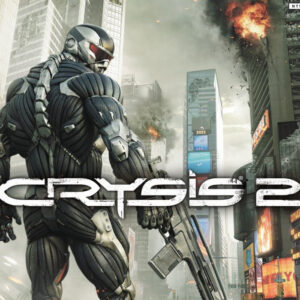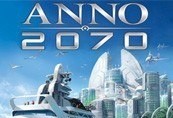RPG Maker MV – Time Fantasy: Side-View Animated Battlers DLC EU Steam CD Key



Description
Take your Time Fantasy characters into battle! This graphics pack expands on the characters from previous Time Fantasy sets with brand-new animations for use in RPG Maker MV. Bring your combat to life with 80 animated battler sheets!Time Fantasy’s characters are ready for RPG Maker MV’s side-view battles! This expansion pack includes all-new battle animations for 80 characters from the first two Time Fantasy sets. Included are hero characters for every class, including the knights and military factions. Characters have their own weapons– swords, axes, bows, staffs, and others. This long-awaited expansion takes the Time Fantasy pixel style to the next level. Onwards to victory! Features Retro pixel art to match Time Fantasy and Time Fantasy: Monsters graphics. 80 characters based on the heroes from the original Time Fantasy set and the Monsters expansion Character animations include: sword slashes, magic/summoning poses, using items, taking damage, and more! For use with RPG Maker MV Bonus: Pixel animations for state effects in battle!