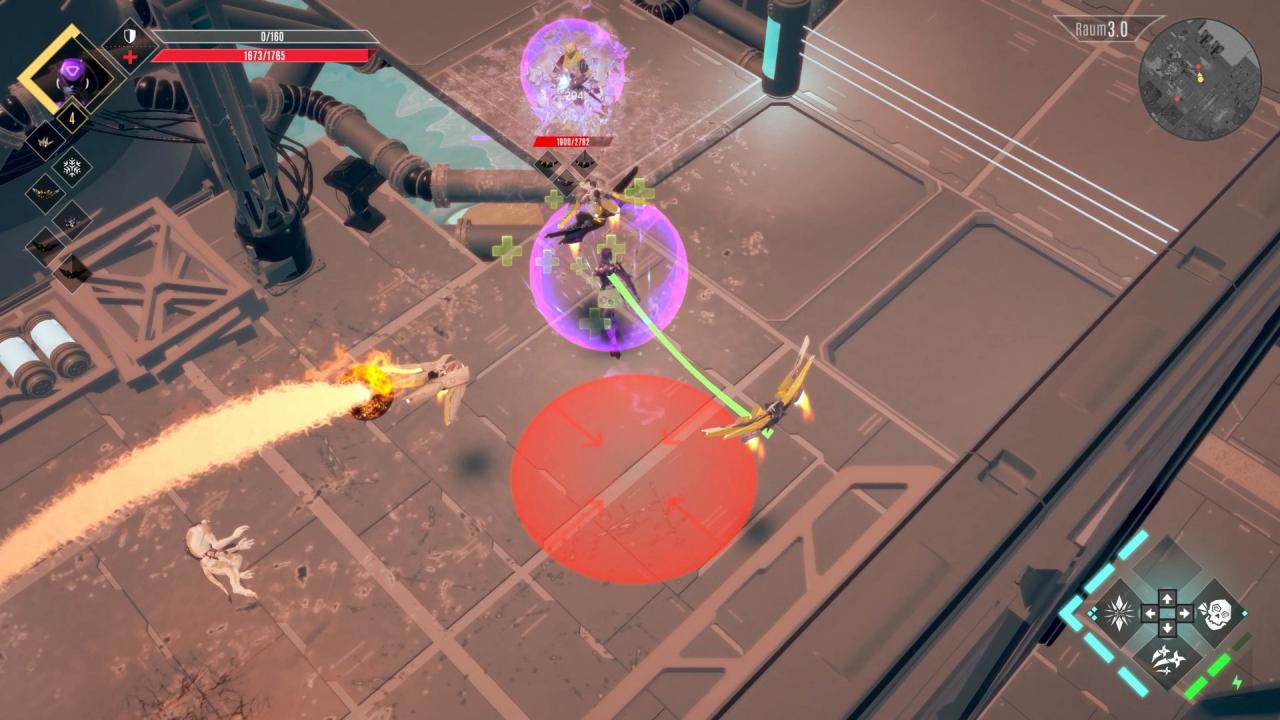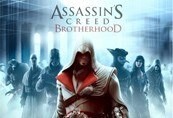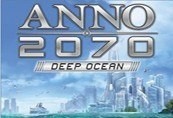Infinite Dronin EU PC Steam CD Key







Description
Fight for the longest run! Burst into the arena and take on waves of increasingly powerful, evil enemies – your drones ever at your side. Infinite Dronin is an imaginative roguelike that hurls you into futuristic hack-and-slash arena battles. In single-player or on twitch with friends, you’ll fight ever-changing battles that demand all of your skill. Features Action-packed roguelike hack-and-slash Futuristic arena battles Level your drones 32 unique skills and procedurally generated levels make every run one of a kind Ready to Twitch: integrated interactive streaming Soloing or streaming on Twitch – Infinite Dronin is fun. In each run, slay your way through wave after wave of increasingly powerful opponents and see how far you can go!One toe in the arena and you’ve already bitten the dust?Your drones are always ready to heal you or fire off one of their other skills. They level up as you fight and they keep their skills as you adapt from one run to the next. Specialize your drone’s abilities and behavior to suit your play style. By improving and leveling your drone, you’ll be able to survive more and more waves of enemies on each run.