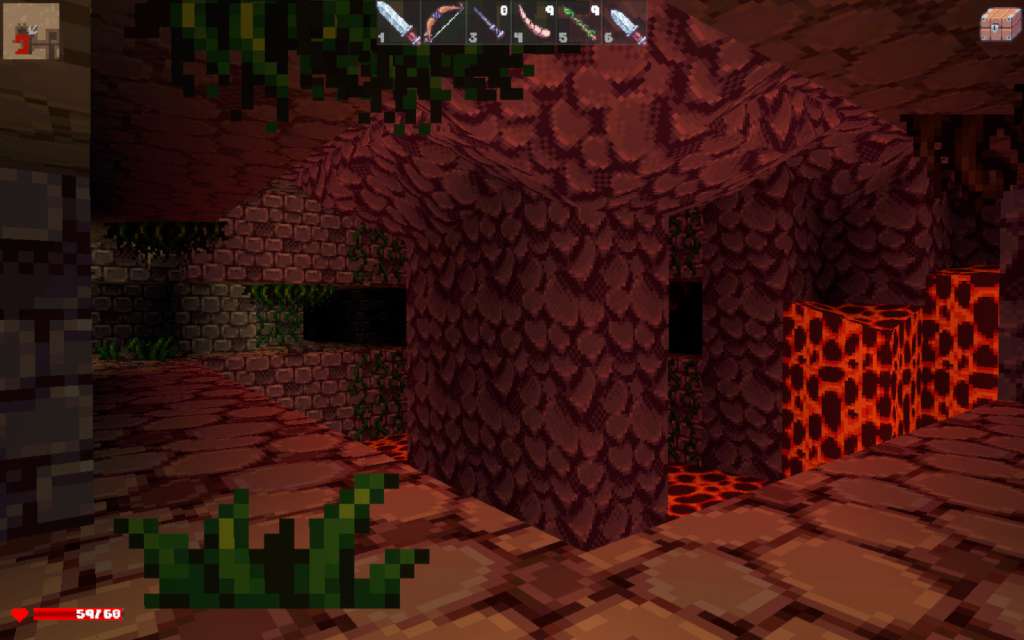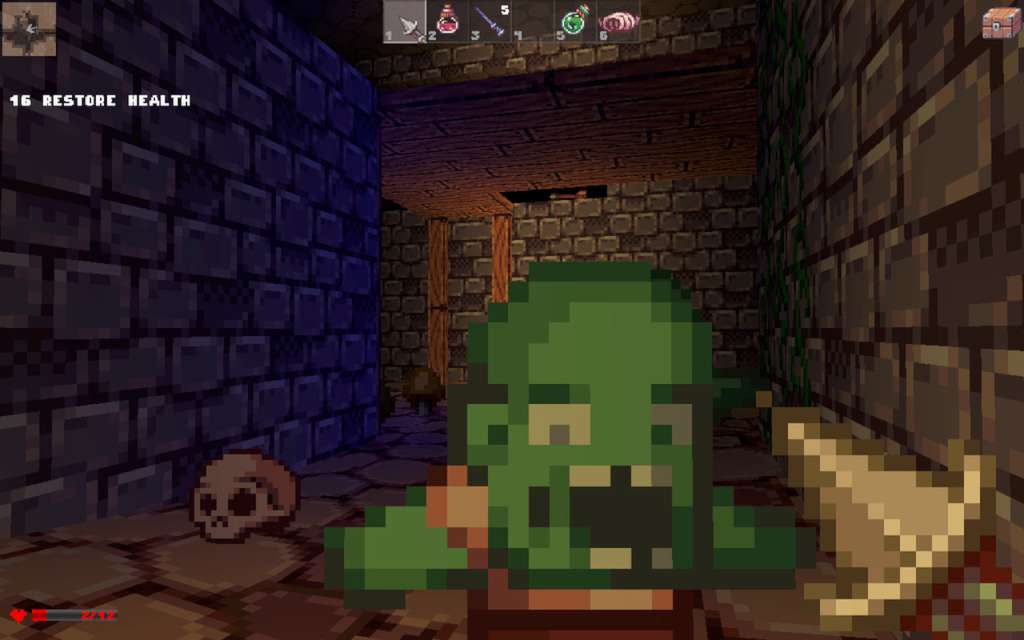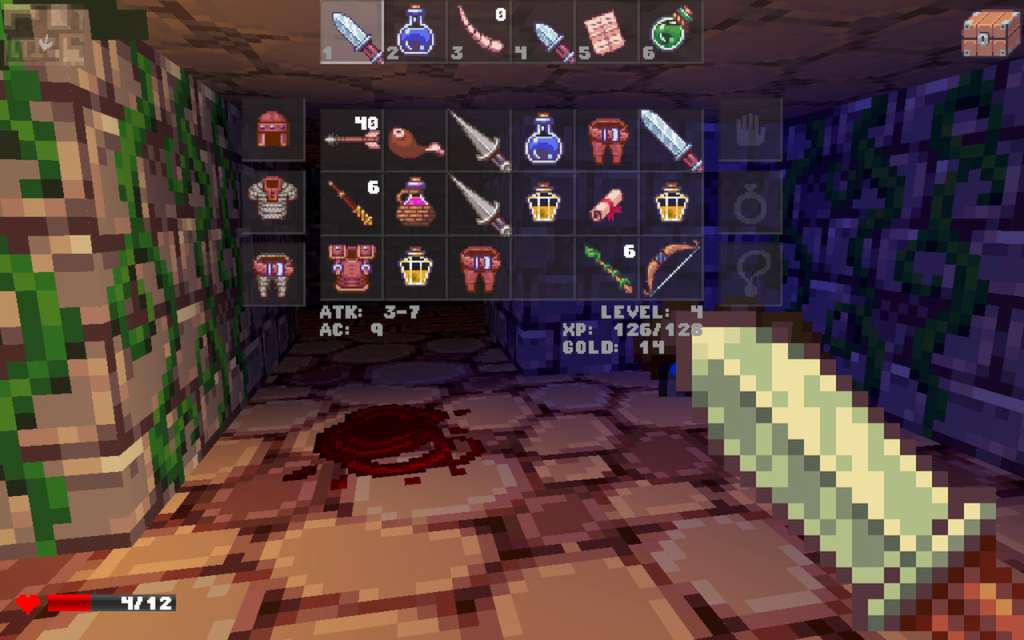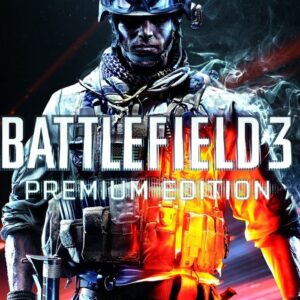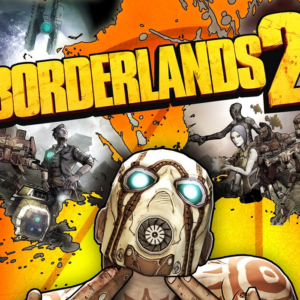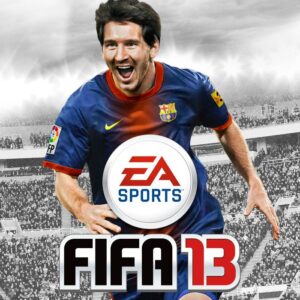Delver EU Steam CD Key






Description
Delver is a first person action roguelike dungeon crawl with crunchy pixels. Take the role of an adventurer that tries their fate in the dark dungeons (and probably dies horribly). Fight monsters, grab loot, hoard potions, and level up! Quest for the Yithidian orb at the darkest depths of the dungeon and attempt to bring it back to the surface – getting to it may be the easy part. Levels are randomly generated in each playthrough so you’ll never know quite what’s around the corner. Delver is in an unfinished beta state at the moment and has it’s share of bugs and rough edges that need filed down, but it’s very playable even in this unfinished state. Help us guide the direction of the game with your early access help and feedback. Our future plans are to revamp all of the art and sound, increase the depth of the RPG system, add special events and minibosses to the random dungeon generator, implement full gamepad support, and add a ton of new content. Help make Delver the best game it can be! Features Fast paced action rpg gameplay Permadeath – once you’re dead, you’re dead Randomized levels – never the same game twice Loot hoarding Chunky pixels! Modding support – the desktop version lets you make and share your own monsters, items, and texture packs Level editor included!