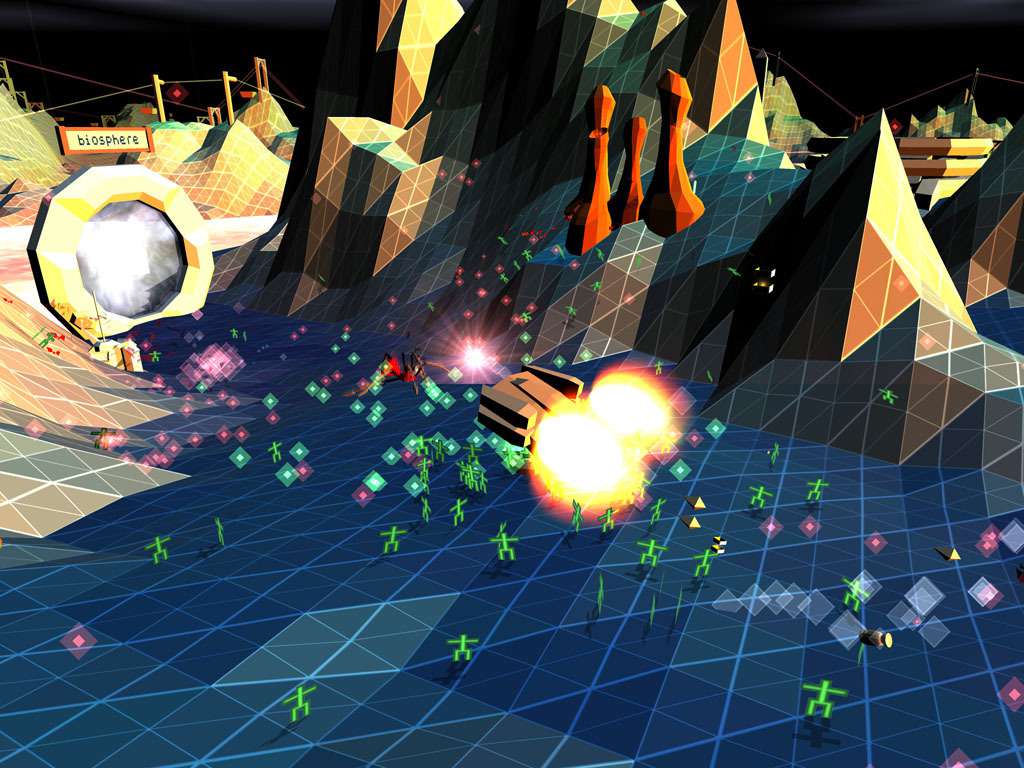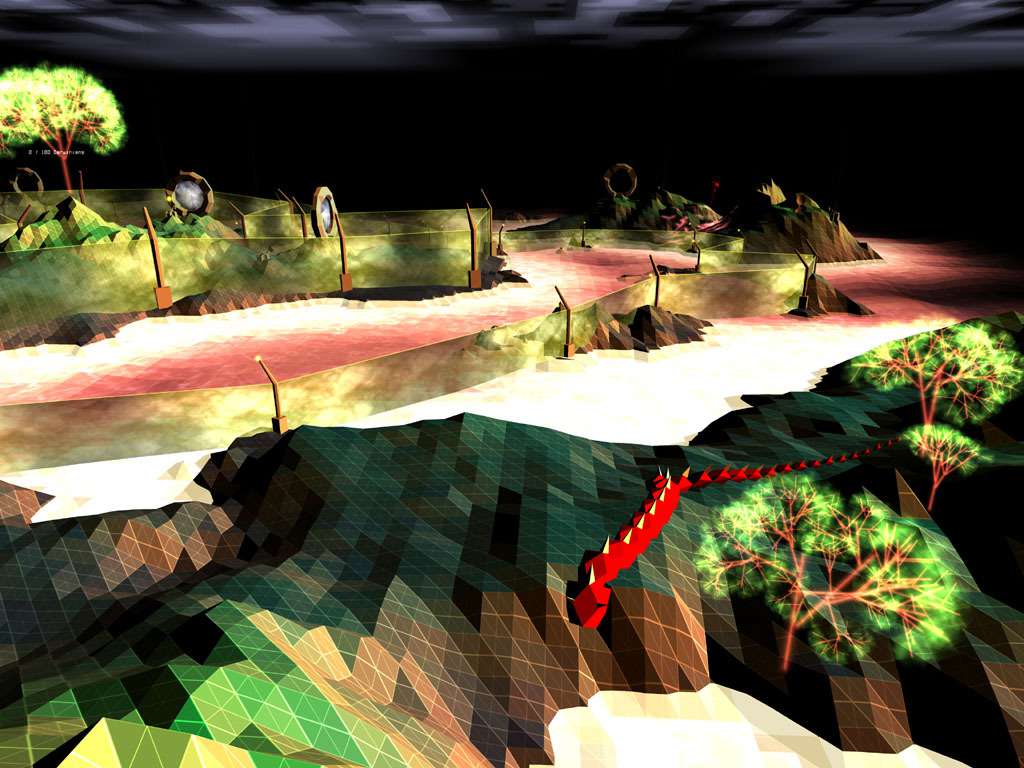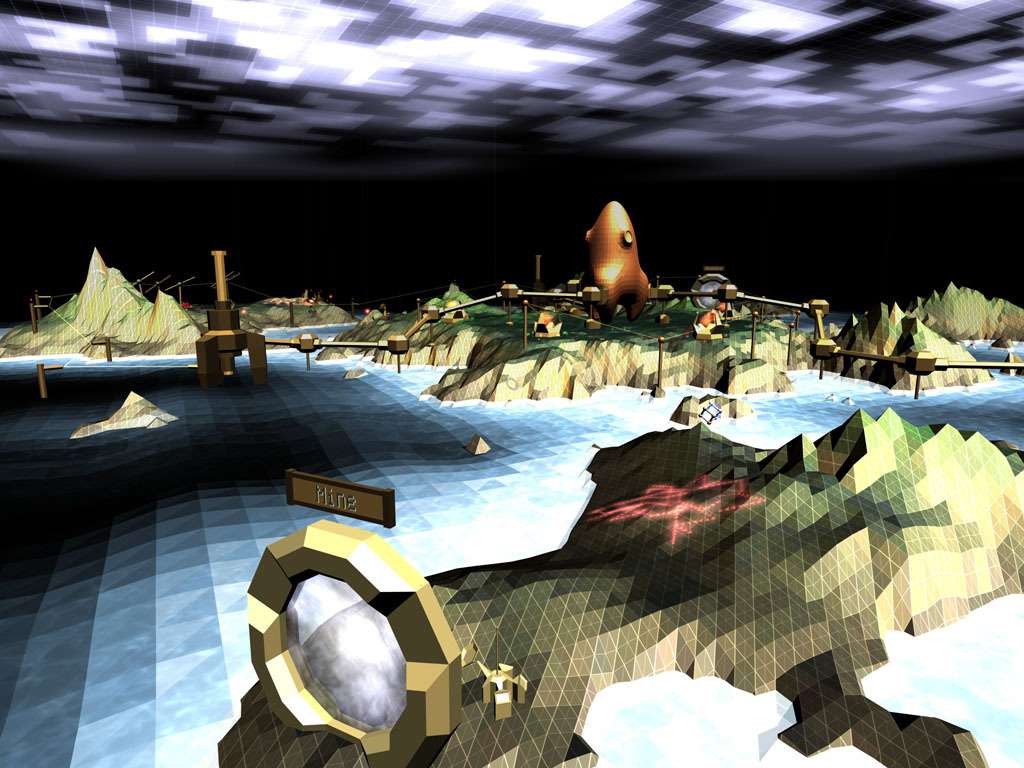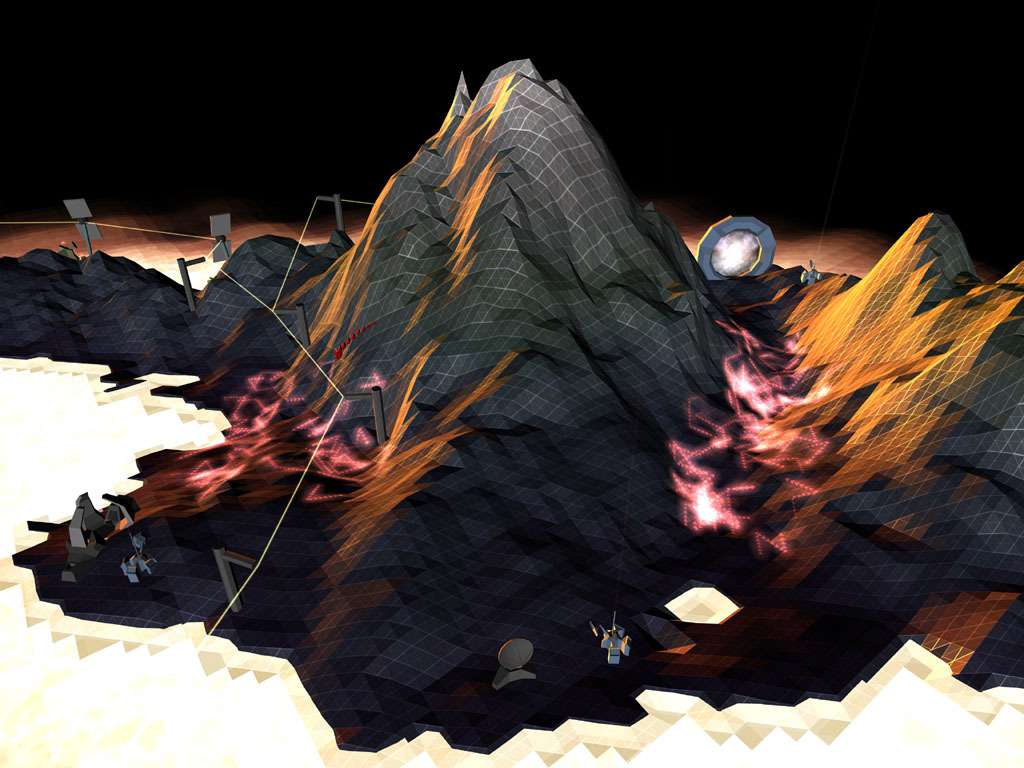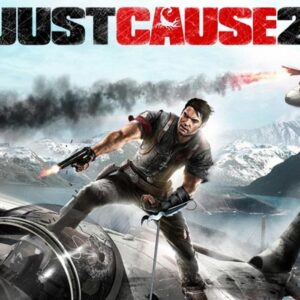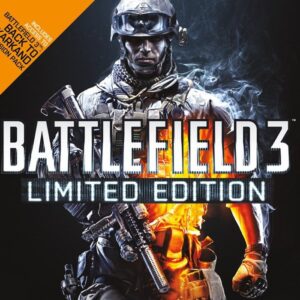Darwinia + Soundtrack DLC Steam CD Key
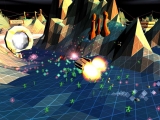
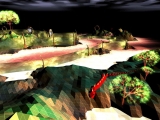
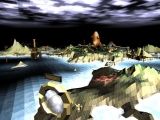

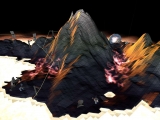
Description
Darwinia + Soundtrack DLC Steam CD Key Platform: Steam Release Date: 15/07/2005 Product Description Combining fast-paced action with strategic battle planning, Darwinia features a novel and intuitive control mechanism, a graphical style ripped from 80’s retro classics like Tron and Defender, and a story concerning a tribe of nomadic sprites trapped in a modern 3D world. Features Original music featured in Darwinia by DMA-SC and Trash80. DMA-SC’s (Mathieu Stempell) interest in music grew from synthesised 8/16 bit computer game music and the demo music scene. Self-taught, using demo scene tools, DMA-SC’s current passion is composing music on Atari ST’s, and other old-skool systems. His passion is the challenge creating new music from such a limited sound chip. Trash80’s (Timothy Lamb) name originated from a slang term for the Tandy TRS-80. He started the trash80 and tresk music projects in 2000 with the objective of using gameboys as musical instruments. Running Little Sound DJ software on 4 gameboys simultaneously has earned him a name for live performances. Despite working towards a $12, 000 recording studio, Trash80 says the gameboy will continue to serve as a front end for all his projects. Songs will be placed in your Darwinia folder in the Steam Directory: …SteamsteamappscommonDarwiniaSoundtrack Track Listing DMA-SC – Visitors From Dreams Trash80 – Excuses Trash80 – Faces of a Fashion Trash80 – Pain Fade Down Trash80 – Impact of Silence Trash80 – Schroeders Failure System Requirements OS: Windows XP, Processor: 600MHz CPU, Memory: 128MB RAM, Graphics card: DX7 based video card