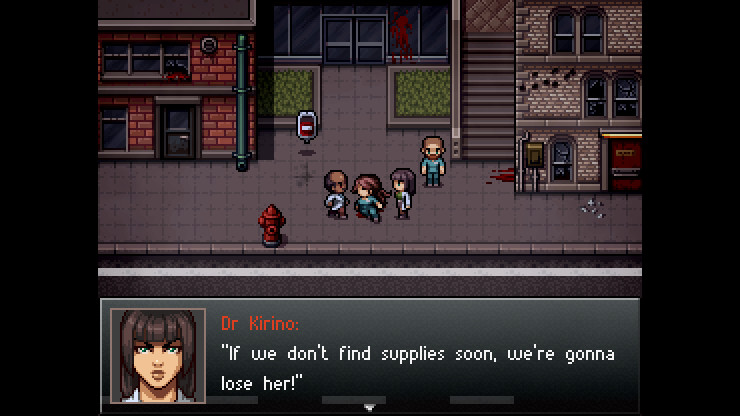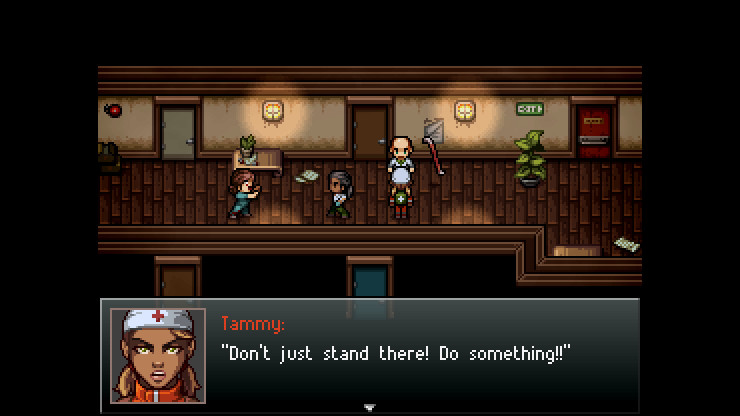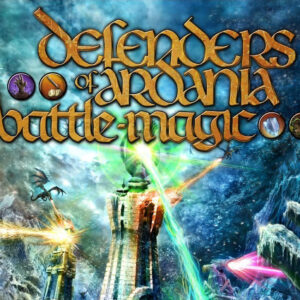RPG Maker MV – POP! Horror City: Character Pack 1 DLC EU Steam CD Key




Description
Nurses, Doctors, EMTs, and Rescue Workers – a city overrun by the living dead can never have too many and these fearless characters are ready to help clean up Horror City or die trying.Made for use with the ever-growing POP! art style, creator Vexed Enigma has brought to life (and un-death) a host of brand new characters themed around Medical and Rescue services, each with an extra alternative color scheme for convenient variation. Featuring a variety of skin tones and body types, with full facesets, zombie versions, and downed/dead poses, this character pack is perfect for spicing up your POP! Horror City creations! Features: Made for use with a POP! Resources and formatted for use in RPG Maker MV 8 unique Medical & Rescue Characters with matching sprites and facesets, plus a color variant for each 20 facet sheets featuring full emotion sets for each character plus zombie facesets Zombie and downed/dead versions of each character, with non-gory versions included for the squeamish Brand new POP! sprite and face set bases included featuring plus size and elderly characters 8 new “Power Up” objects themed around Medical & Rescue services including Blood Packs, Crowbars, Scalpels, and more!