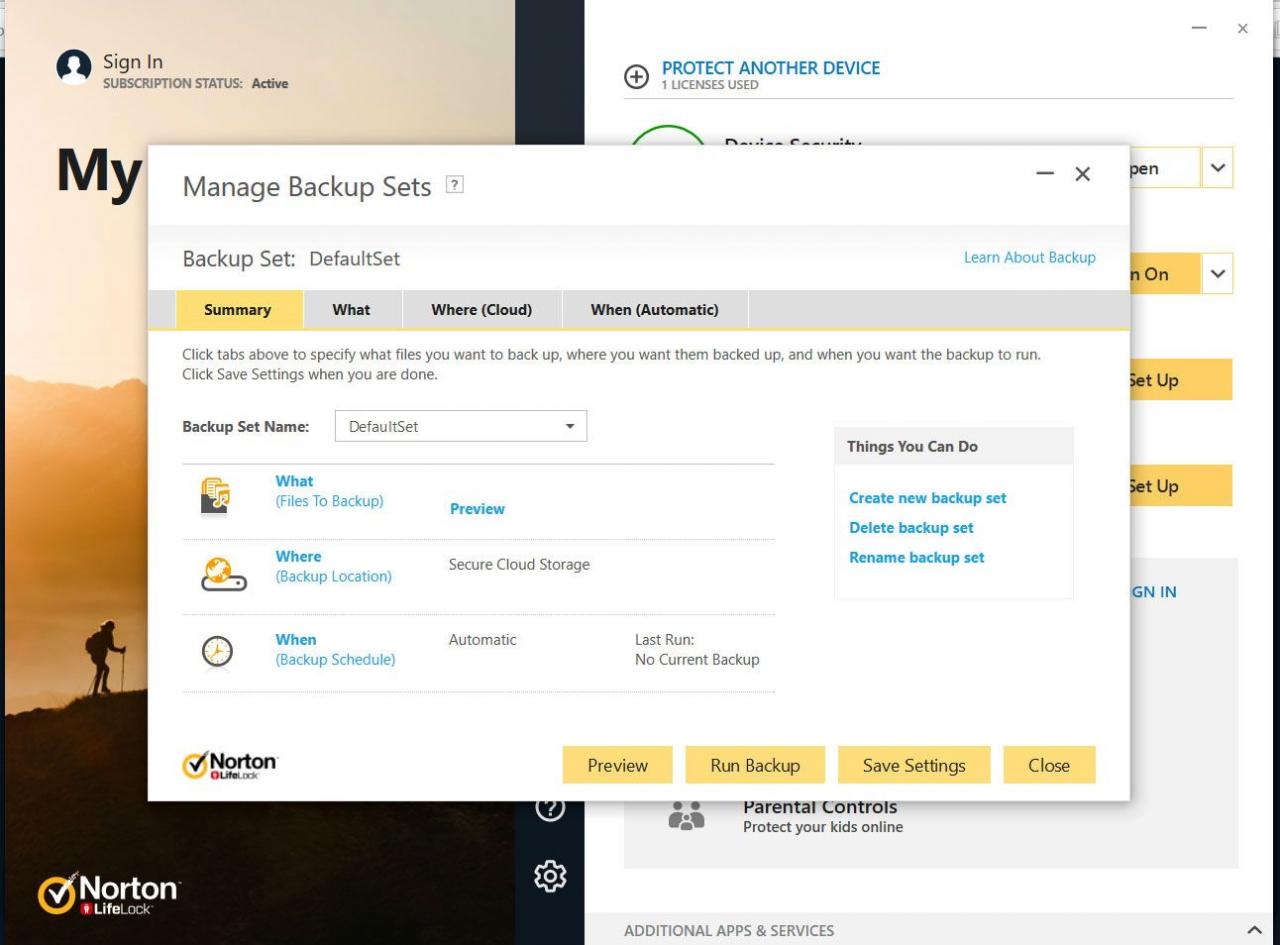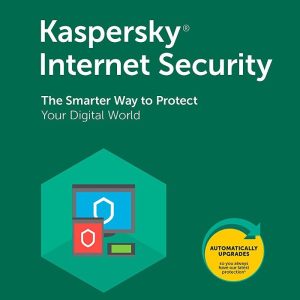Norton Antivirus Plus for Mac 2024 EU Key (1 Year / 1 Device)


Description
Real-time Threat Protection for your DeviceMulti-layered, advanced security helps protect against existing and emerging malware threats to your devices, and help protect your private and financial information when you go online. Password ManagerEasily create, store, and manage your passwords, credit card information and other credentials online – safely and securely. Smart FirewallMonitors communications between your computer and other computers and blocks unauthorized traffic, helping protect your personal files and financial information. 2GB Cloud BackupAutomatic, secure cloud backup for devices – to store and protect important files and documents against hard drive failures, stolen devices and even ransomware.
System requirements
Mac
- OS
- Mac OS X 10.10. x (Yosemite) or later
Activation details
Go to norton.com/setup. If you are not signed in to Norton already, you will be prompted to sign in. Type in your email address and password for Norton, and click Sign In. If you do not have an account, click Create account, and then complete the sign-up process. In the Install on this device window, make sure the product name that is displayed is the one you want to install, click Agree & Download. If you want to install a new product, not listed in the window, click Enter a Product Key, and then enter the product key or PIN to begin the download. Do one of the following depending on your browser: For Internet Explorer: Click Run. For Firefox or Safari: On the top-right corner of the browser, click the Download option to view the downloaded files, and double-click the file that you downloaded. For Chrome: On the bottom-left corner, double-click the file that you downloaded. If the User Account Control window appears, click Continue. Follow the on-screen instructions. Your Norton product is now installed and activated.